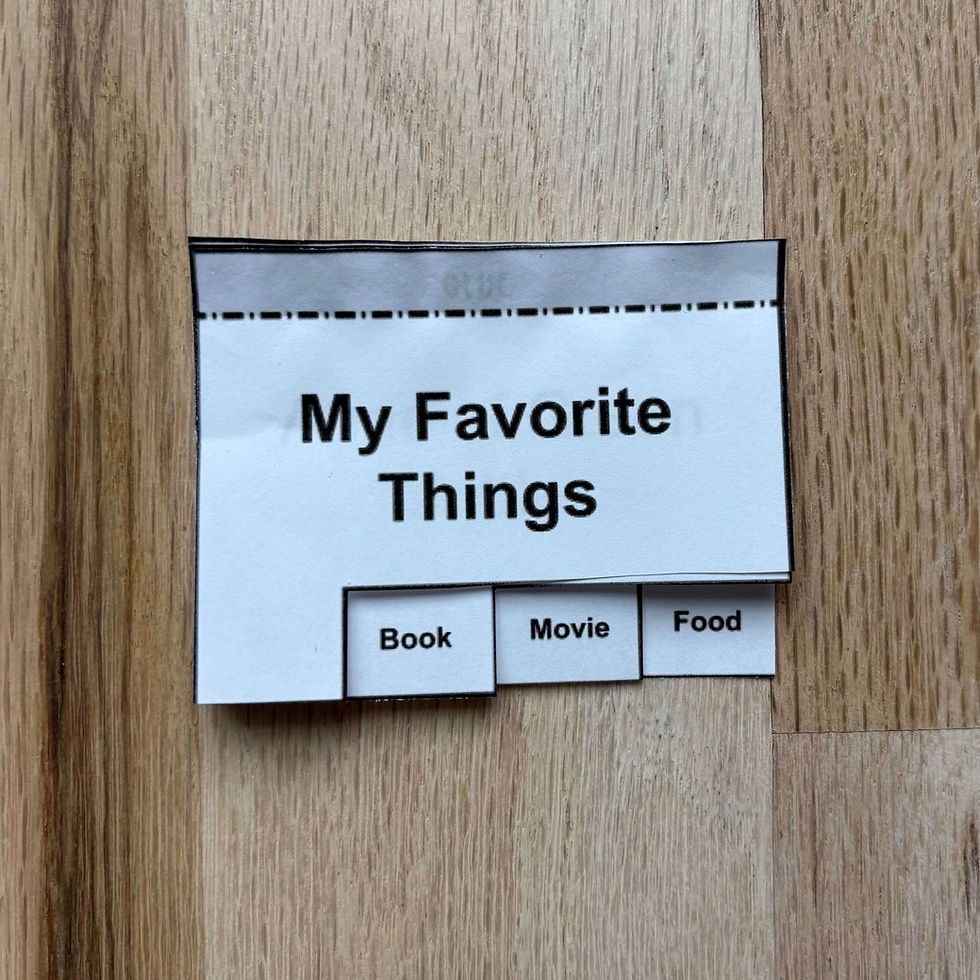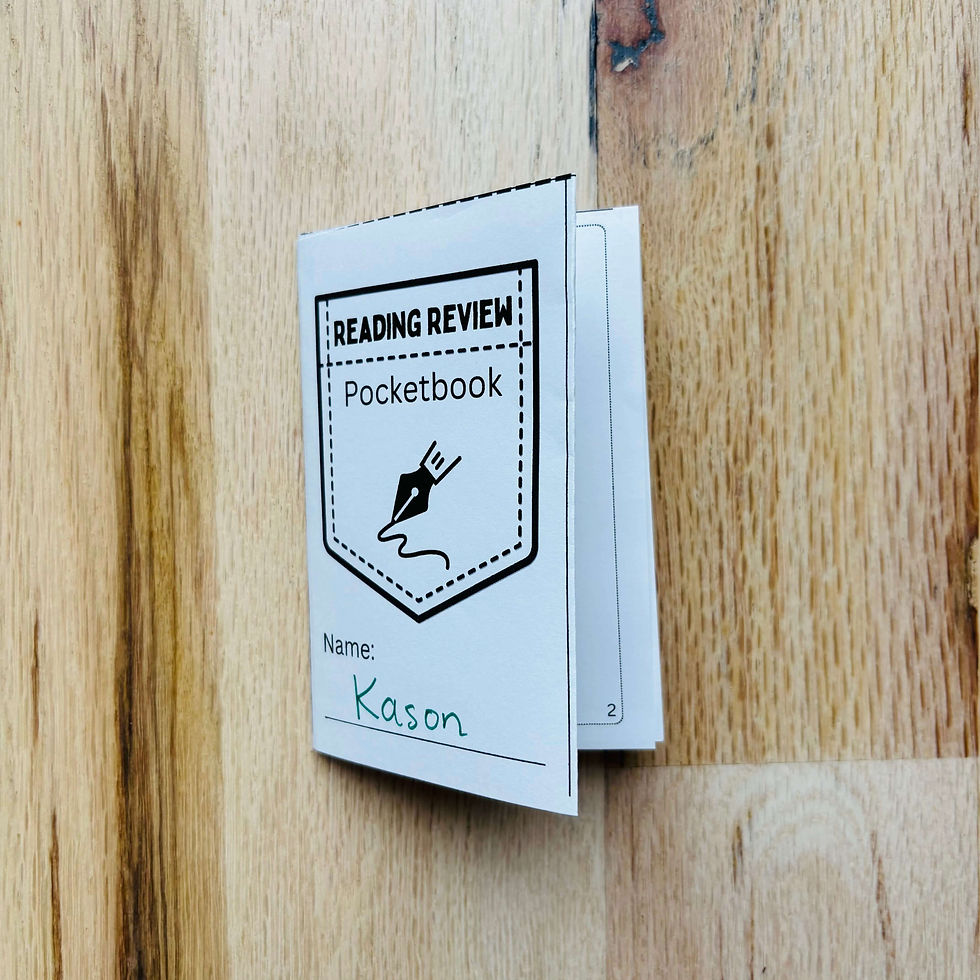I don't know about you, but each time I try to print a double-sided foldable with text, I feel like I'm solving one of life's most complex spatial reasoning problems. It usually results in me cutting up scraps of paper and making 15 practice copies before getting it correct. And it turns out... that's exactly what I did last week so YOU don't have to! ⬇️ Edit the text in these Google Slides templates and print double-sided foldables for any subject. ⬇️
What are Foldables?
Foldables are three-dimensional, paper-based organizers that allow students to create, sort, and display information in a visually appealing way. They come in various shapes and sizes—like mini books, spinners, and pockets—enabling students to interact with content creatively. Foldables engage multiple learning styles, making them an effective teaching tool for diverse classrooms. They help visual learners and turn traditional note-taking into an interactive experience. #foldables
Who Uses Foldables?
Teachers across all grade levels and educational settings utilize foldables as versatile tools to enhance student learning and engagement.
In elementary schools, educators often use foldables to introduce and reinforce basic concepts, such as vocabulary or math facts, allowing young learners to create interactive notebooks filled with colorful and tactile resources. #elementaryschoolfoldables
At the middle school level, teachers incorporate foldables for organizing information, such as summarizing chapters in literature or categorizing scientific concepts, fostering critical thinking and deeper understanding. #middleschoolfoldables
In high schools, foldables are used to tackle more complex subjects, like creating timelines for historical events or synthesizing information for research projects, promoting collaboration and higher-order thinking skills. #highschoolfoldables
In special education, foldables provide an accessible way for students to use visual and hands-on methods that cater to diverse learning needs while helping to improve organizational skills and reinforce content retention.
At every grade level, the trickiest part of using foldables is making a template. It requires great spatial reasoning to arrange text boxes so the information prints in the correct direction after you cut and fold the final product (as you can see below).

16 Different Foldable Style Notes
Teachers have been using foldables for years as graphic organizers, interactive notebooks, and vocabulary activities. Discover how you can use each one below:
Petal Wheel
Vocabulary Practice: Write a vocabulary word on each petal with its definition or a sentence example underneath.
Character Traits: For a book character, write different traits on each petal with supporting examples beneath.
Math Operations: Place a number in the center, then use each petal for a different operation (e.g., add, subtract, multiply) involving that number.
Four Corners (Print Front and Back)
Main Idea and Details: Place the main idea in the center and supporting details in each corner.
Science Experiment Steps: Write each step of an experiment in a different corner for easy reference.
Geometric Shapes: Label each corner with a shape and list its properties on the reverse side.
Research Notes: Store research cards with facts and sources on a topic inside the pocket.
Math Flashcards: Keep flashcards for quick math review, such as multiplication or division facts.
Vocabulary Cards: Collect and review vocabulary words for a unit by pulling cards from the pocket.
Mini Book Pages (Glue Required)
Story Summaries: Summarize different chapters or sections of a book on each page.
Science Journal: Use each page to document a science experiment’s question, hypothesis, observations, and conclusion.
Social Studies Facts: Dedicate each page to a fact or significant event in history.
Mini File Tabs
Weekly Spelling Words: Write a new spelling word on each tab and use the word in a sample sentence on each page.
Famous Figures: Label each tab with a historical figure’s name and write key facts on the inside.
Steps in a Process: For math or science, write steps for a process (e.g., solving equations, parts of the water cycle) under each tab.
4 Fold Frayer Model (Print Front and Back)
Vocabulary Development: Use for vocabulary by defining the term, listing examples, non-examples, and creating a picture.
Math Concepts: Define a math concept, write a formula, solve an example, and draw a diagram.
Character Analysis: Write a character’s trait, an example from the text, a summary of how the character changes, and a drawing of the character.
Spinner (8 or 4 Spokes)
Math Facts: Write an operation on the outside circle such as "multiply by 5." Then, write a number on each section of the wheel. Students can practice multiplying by 5 as they spin the wheel.
Parts of Speech: Write different parts of speech in each section and practice identifying them in sentences.
Grammar Review: Use each section for a grammar rule (like punctuation or capitalization) and have students rotate it for random practice.
Envelope
Ticket to Test Review: Students submit answers to practice questions and “mail” them to the teacher in the envelope.
Goal Setting: Write learning goals or reflections on small cards and store them in the envelope.
Fact Collection: Collect trivia or fun facts on a subject to review later.
Pyramid
Story Elements: Assign one side to each element: setting, characters, conflict, and resolution.
Math Facts Practice: Write numbers or multiplication facts on each side for a fun review.
Scientific Process: Outline the stages of a process (e.g., photosynthesis) with visuals on each side.
Paper Cube
Vocabulary Roll: Write a vocabulary word on each side; students roll and define the word they land on.
Story Elements Dice: Assign each side to a story element (plot, characters, setting) and roll for random discussion prompts.
Math Practice: Label each side with a different problem type (e.g., addition, subtraction) for a math game.
Chatterbox
Question Game: Write questions related to a unit on each flap for students to ask each other.
Literary Terms: Place literary terms under each flap, and students define or provide examples when chosen.
Social Studies Review: Fill with historical dates or facts, and students reveal and discuss each choice.
Single-Page Pocketbook (No Glue)
This is one of my favorite foldables because you can create a 7-page book with no gluing or stapling. You simply fold the book in a special way and cut one slice down the center. The origami does the rest of the magic and you end up with an adorable little book that uses only 1-sheet of paper. It's all about presentation, right?
Unit Summary: Use each section to summarize key points from a unit (like plant parts in science).
Famous People in History: Write names and accomplishments of historical figures in each section.
Math Properties: Use each section for a math property (commutative, associative) with examples.
Trifold Brochure
Biography Brochure: Dedicate each section to early life, major accomplishments, and impact of a historical figure.
Ecosystem Summary: Explain an ecosystem, including plants, animals, and environmental facts in each section.
State or Country Report: Divide sections into categories such as geography, culture, and history.
Flaps (Glue inside a notebook) 5, 4, 3, or 2 Flaps
Step-by-Step Instructions: Place each step of a process (e.g., long division) under a separate flap.
Literary Devices: Define and give examples of different literary devices under each flap.
Animal Adaptations: Label each flap with an adaptation (like camouflage or migration) and explain how it helps animals survive.
Foldable (5, 4, 3, or 2 Tabs)
Scientific Properties: List different properties or characteristics under each tab for easy reference.
Grammar Rules: Use each tab for a different grammar rule or punctuation mark.
Character Study: Dedicate each tab to a character from a novel with traits and examples listed.
Shutters (10, 8, 6, or 4 Tabs)
Timeline of Events: Create a timeline with each tab dedicated to a significant event in history.
Book Review: Assign each tab to cover different aspects of a book (summary, characters, setting, theme).
Periodic Table Sections: Label each tab with a chemical family and write properties or examples underneath.
These foldables provide flexible ways to engage students actively in learning while organizing and displaying content creatively. #classroomfoldables
Tips for Successful Implementation
Model and Demonstrate: Before assigning foldables, take time to model how to create and use them. Demonstrate examples and provide clear instructions to help students feel confident.
Encourage Creativity: Allow students to personalize their foldables with colors, drawings, and designs. This encourages ownership of their learning materials.
Use as Assessment Tools: Foldables can double as formative assessments. Have students present their foldables to the class or use them as a study tool for upcoming tests.
What Makes Editable Templates So Great?
One of the biggest challenges teachers face in creating their own foldable is the technical side of printing materials. Figuring out how to print double-sided can be confusing and time-consuming, especially if you're dealing with different orientations. With my editable templates, you don’t have to worry about these issues! I’ve designed them specifically to be print-ready, eliminating the guesswork. You can simply download, customize, and print—it's that easy! #googleslidestemplates
Let’s face it—time is a precious commodity for teachers. Editable templates save you from the tedious process of creating documents from the ground up. With templates ready to go, you can focus on what really matters: delivering high-quality instruction and supporting your students’ learning. You’ll find that with less time spent on formatting and printing, you can dedicate more energy to engaging your class and enriching their educational experience. #editabletemplates
Try It Today!
Foldables are a powerful tool for enhancing student engagement, understanding, and retention of information. By integrating these creative organizers into your lessons, you can provide students with an interactive and enjoyable learning experience. With their versatility across subjects and grade levels, foldables are an excellent addition to any teacher's toolkit. Embrace the art of folding and watch as your classroom transforms into a vibrant space of active learning and creativity!
Hear about these Foldable Style Note Templates from educators like you!
⭐️ “My students enjoy collecting foldables all year. I use these for every subject. We glue them into our composition notebooks during whole-group lessons and students refer back to them during independent work time.”
⭐️ “The double-sided feature is amazing. I don’t have to think through how the pages will flip during printing—I just follow the included ABC code. It’s so easy to customize.”
⭐️ “I love editing these slides! Now, I am able to make foldables that match our curriculum and my unique teaching style. This resource has everything I need, too. You will not regret this purchase.”
⭐️ “I like using foldables to help students focus when taking notes, but in the past, trying to figure out how to print double-sided has been too confusing. This resource makes it easy.”
Use these Editable Foldable Style Notes in so many ways!
✅ Print over 15 different foldables with or without text.
✅ Edit the textboxes in Google Slides. Add your own clipart and shapes, too!
✅ Print double-sided pages without thinking through the orientation. Follow the simple template.
Find answers to your questions about these Foldable Style Note Templates:
✋ What materials will students need?
Students will need scissors, glue, and a composition notebook, journal or construction paper page to glue some of the foldables down. You can also add these to a lapbook (or file folder). I recommend decreasing the scale size when printing if you wish to add multiple pieces to a lapbook so everything will fit.
✋ How can I edit the Google Slides?
Click on the editable link inside the PDF download. Edit all of the text and add your own shapes or clipart.
✋ Will these foldables fit inside composition notebooks?
Yes, the half-page printables fit great or you can scale down the print in your PDF program.